Ready or not, the healthcare landscape is changing. Thanks in large part to technology and the culture of convenience and efficiency it has evoked, the healthcare industry is shifting its focus to the patient experience.
What does this mean?
Healthcare providers are taking hold of available technologies to engage patients at every touchpoint and foster a quality experience. But what goes into creating a prime experience for patients? It boils down to three key elements:
- Respecting patients’ time and privacy
- Meeting patients’ convenience expectations
- Establishing good communication practices
This means giving patients easy access to forms and health information, putting necessary safeguards in place to protect patient information, offering timely appointment scheduling, and keeping wait times down. Succeeding in any of these areas is dependent on critical behind-the-scenes workflow processes. And the most important of these processes is arguably the patient onboarding workflow, which establishes patients’ first impression of your facility and kickstarts their journey as your patient.
What exactly is patient onboarding? It’s the process of getting new patients registered and oriented with your health organization. If your onboarding process is confusing or cumbersome (and it is if it starts with a clipboard full of paper forms), your quest to give patients a great experience is likely doomed. To get patients off to a good start, you have to develop a healthy digital workflow that includes four critical components:
- Efficient Patient Onboarding
- Data Security
- Data Storage and Routing
- Patient Feedback
Let’s dissect these four components to help you develop the perfect paperless onboarding process.
1. Efficient Patient Onboarding
To create the best possible experience, every step of the patient journey should be focused on the patient. With digital healthcare workflows, providers can meet their patients where they live. With online data collection, document generation, and eSignature collection, patients can use their device of choice to share medical history data, sign important documents, and manage appointments. Plus, digital workflows eliminate the need for clunky, outdated processes, such as filing, scanning, and shredding, so your back office stays organized.
Accessible
Typically, patients initially find providers online using search engines or provider databases compiled by their insurance providers. Today, the patient experience begins when the patient lands on your site. To eliminate any friction, you can embed forms, such as appointment requests, to give patients the flexibility to schedule appointments online and complete important documents before they enter your facility.
Digital workflows are better for your patients and your back office. Online forms boast higher completion rates with fewer errors, which means your administrative team can spend less time tracking down information and manually entering it. With auto-reminders and SMS signing, eSignatures are also a much more efficient way to have patients sign documents.
Customizable
Online forms and documents can quickly and easily be customized to look professional and branded, which enhances your facility’s credibility. They also come equipped with useful features that prevent them from looking too overwhelming. For example, Conditional Logic can be added to keep certain form fields and document sections hidden if they aren’t relevant to a patient. And dropdown lists can help declutter a form that has long lists of medical issues, medications, or healthcare providers.
Your organization is unique and requires unique workflows to operate efficiently. With online forms, documents, and eSignature collection, you can build complete custom workflows so they integrate with the tools you already use, such as Salesforce or your EHR.
Smart
With digital eSignature collection, you can collect and store patients’ signatures electronically, allowing patients to sign-off from their computer, tablet, or smartphone. Data collected and managed online can be safeguarded with a number of security features to protect electronic protected health information (ePHI) and ensure HIPAA compliance.
Use online forms to gather all the patient onboarding information you need:
- Patient Registration
- Medical History
- Consent for Treatment
- Notice of Privacy Practices
- Insurance Verification
2. Data Security
When using online tools to collect and store sensitive patient health information—otherwise known as ePHI—HIPAA compliance is a top concern. The Health Insurance Portability and Accountability Act of 1996 (HIPAA) mandates a series of administrative, technical, and physical precautions that ensure the integrity and confidentiality of ePHI. Healthcare facilities must make every effort to reduce security risks.
Protecting the information you collect from patients is an important part of your paperless patient onboarding process. Not only does it decrease your chance of a security breach, but it also boosts your credibility and helps you maintain patient trust. Here are five layers of security that can help you stay HIPAA compliant:
Data Encryption
The standard for online data security, encryption translates the data you collect and store into a secret code that can only be decrypted, or unlocked, via a special key or password.
Auditing and Logging
Tracking user activity, such as account logins, can help you identify potentially destructive actions and keep an audit trail.
Automatic Session Timeout
To minimize chances of sensitive data sitting open on an idle device, user sessions can be set to timeout after a specified period of inactivity (such as 15 minutes).
Access Control
By setting up user permissions for your online form account, you can ensure that the data is accessed only by authorized users.
Security Maintenance
Ensuring your systems are continually updated with the latest security measures is key to maintaining HIPAA compliant status.

What to Know About HIPAA
HIPAA applies to covered entities (healthcare providers, health plans, and healthcare clearinghouses) and their business associates.
- The Privacy Rule covers all individually identifiable health information transmitted or stored in any medium or format.
- The Security Rule covers individually identifiable health information transmitted or stored electronically (i.e., ePHI).
- HIPAA is enforced by the U.S. Department of Health and Human Services (HHS) Office for Civil Rights (OCR) as well as state attorneys general.
Learn More: Don’t Risk Noncompliance
3. Data Storage and Routing
Securely storing and routing the ePHI you collect from patients is a key part of your paperless patient onboarding process. Automating these tasks can significantly streamline your workflows and boost your data accuracy.
Data Storage
New patients are typically required to submit a heap of data, such as basic identifying information, medical history, and insurance verification. Collecting this information with online forms allows you to immediately house the data in a secure database. As soon as a patient hits submit, his or her information enters the necessary database, and authorized users can access it to validate insurance or plan treatment.
Data Routing
Using secure measures to automatically send ePHI to populate important documents or create records in your EHR can help with patient flow (i.e., how patients move from check-in to check-out at a facility). It can also cut down on data errors because the information doesn’t have to be manually transferred from point A to point B. Data routing can take a couple different forms:
Email. Submitted data triggers a basic notification email to alert staff that there is new data available in the database. These emails can include a link to the submission information in the database. Another option is to use email SMTP, which provides the added bonus of including the submission data directly in the email (because it’s sent through a private server).
Third-party systems. If the connections are HIPAA compliant, submission data can also be routed to third-party applications via integrations or API and webhooks. With a CRM integration, such as Salesforce, you can pass ePHI from an online form to a CRM to create and update patient records.
eSignature collection. Additionally, submitted data can be used to populate important documents and send them for eSignature. Patients can sign from their computer, tablet, or mobile phone, and auto-reminders are periodically sent to encourage prompt signing.

4. Patient Feedback
The final piece of your onboarding process is the feedback-gathering stage. Once a patient’s information has been routed to the appropriate location and has been seen by the necessary provider, it’s time to find out about the patient’s experience. The best way to improve your onboarding process and ensure a positive experience is to openly communicate with your patients.
After a patient’s first visit, send out a patient satisfaction survey to find out what went well and what could have gone better. Using the same HIPAA compliant online forms you used to collect the patient’s initial registration information, you can collect patient feedback and analyze it for trends. Gathering patient feedback on your digital onboarding workflow can help you iterate on the process to ensure you’re continually working toward the ultimate goal of providing a high-quality experience for all patients.
Sample Patient Satisfaction Survey Questions:
- Were you able to easily complete and submit your new patient forms?
- How long did you wait to be seen by a provider?
- Were your expectations of our facility met?
- How likely are you to recommend our facility to a friend or family member?
Conclusion
If you’re looking to improve the patient experience at your health facility, start by creating a paperless patient onboarding process. Healthcare can be personal and invasive, so it’s important to put people at ease and lessen their burden from day one. Adopting online healthcare workflows will save time for your back office, streamline the patient experience, and protect sensitive health information.
This guide was prepared by Formstack, a workplace productivity platform that simplifies healthcare data processes. Healthcare teams can transform piles of paperwork into automated workflows that are easy to administer and HIPAA compliant. From appointment scheduling to insurance verification, Formstack makes it easy to breeze through administrative tasks, reduce security risks, and improve patient care and satisfaction.
Learn more about how Formstack can streamline your patient onboarding workflow.









